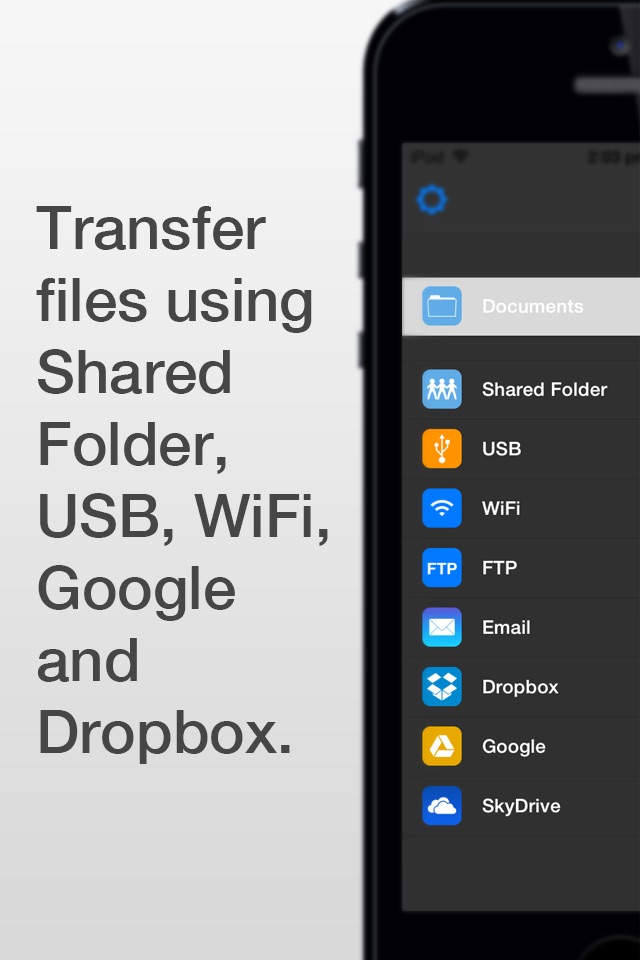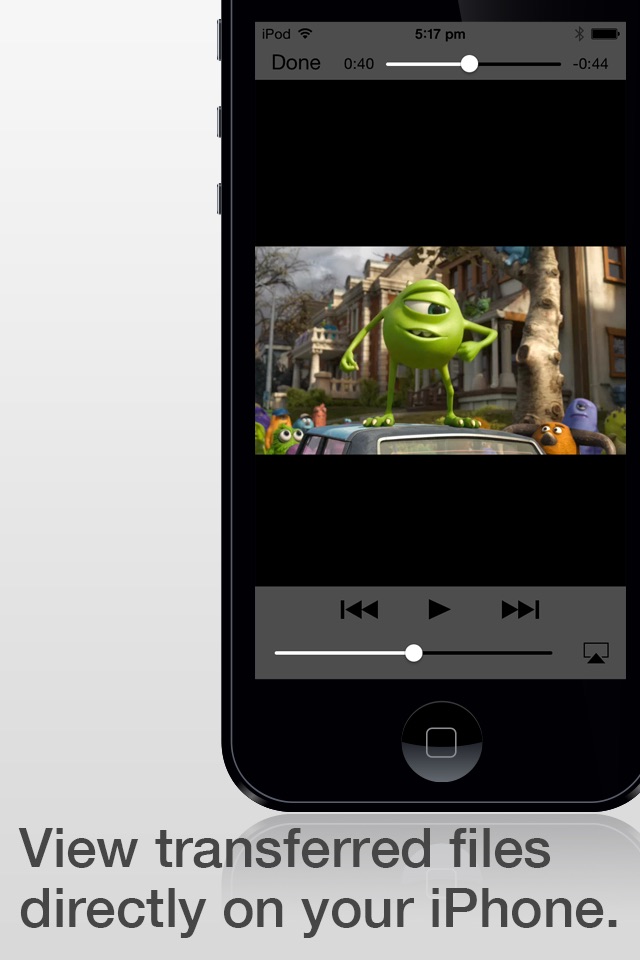WiFi HD - Instant Hard Drive SMB Network Server Share app for iPhone and iPad
4.0 (
1600 ratings )
Business
Utilities
Developer:
Savy Soda Pty Ltd
1.99 USD
Current version:
8.1, last update: 8 years ago
First release : 02 Apr 2009
App size: 25.29 Mb
WiFi HD
By SavySoda™
Turn your iPhone into a wireless, mobile external hard drive!
Works over any WiFi connection. You can now share, copy, and backup your files to and from your PC / Mac / Linux / or another phone! Very easy to use.
No other software necessary! This is a simple, one stop, stand alone File Sharing solution.
Simply:
1. Connect iPhone to WiFi network.
2. Start the WiFi HD App on iPhone.
3. Use any device browser to go to designated IP address.
FEATURES
- Share Files Using the built-in HTTP File Server
- Manage Folders
- Unlimited File Size
- Unlimited Number of Files
SUGGESTED USE
- Backup
- Copy Files to Friends
- Archive Software, Movies, Games
- Keep important Documents
More Apps:
http://www.savysoda.com
Pros and cons of WiFi HD - Instant Hard Drive SMB Network Server Share app for iPhone and iPad
WiFi HD - Instant Hard Drive SMB Network Server Share app good for
Great app - love it - just open Safari (or Firefox or any other web browser) and punch in the WiFi HD ip address - and bingo - good stuff. To delete the files or folders created on the iPhone - just slide like you would to delete an email... perfect!!
Works exactly as described and free ! One of the best and most practical application avaible atm.
It does delete you idiot! Same way as deleting an email. Slide to the left! Its free!!!!!
This app is so amazing. You connect to a wifi network, then on a computer that is connected to the same network open up your browser then type in the address the app gives you and bam it allows you to upload files onto your iphone/ipod touch wirelessly. Its a wireless flash drive!!!
Best of all it is free.
TO DELETE A FILE: you must use the app to delete a file not the browser, just slide your finger left over the file you want to delete and a delete box will appear. Then just click delete.
A bit confusing.
This is a good app for what it is designed to do. However, you can not view the files that you copy to the device. You must copy them to your computer in order to view them.
Fixing this would make a 5-star app.
this app is great but it can use improvement. first i would make it so that the data was password protected by a four digit pin number. i would also add the ablity to email the documents strait out of the app.
Some bad moments
This app does not support large files like 2.5GB!!! And this was no specified in the app description before ive purchase. I WANT MY MONEY BACK!!!
Cant delete, cant access though Explorer, cant upload more than one at a time. Get Files Lite instead.
Great idea but does not work for me. I am not stupid I even forwarded my router but it still does nothing. I tried discovery lite and it worked abut better but still not perfect.
There is no step 3! My only problem is that I didnt think of this myself!
After you hook it up you read the description again ..."share, copy and back- up". Meaning you cant use the files. the are just there staring at you and making you angry.
This app should be calles "Black Hole". Whatever goes in does not come out!
Usually WiFi HD - Instant Hard Drive SMB Network Server Share iOS app used & searched for
wireless network,
wireless drive app,
wireless drive pro,
wireless drive,
and other. So, download free WiFi HD - Instant Hard Drive SMB Network Server Share .ipa to run this nice iOS application on iPhone and iPad.